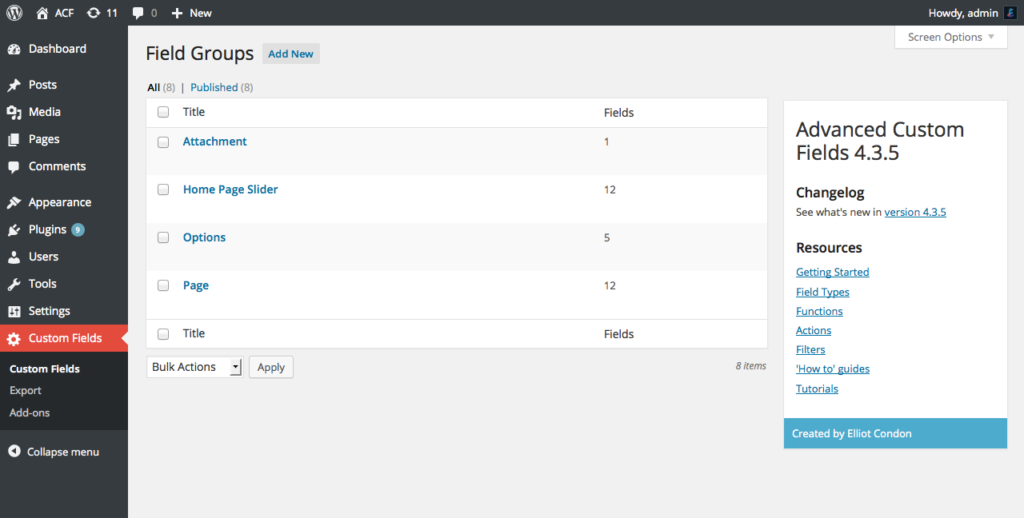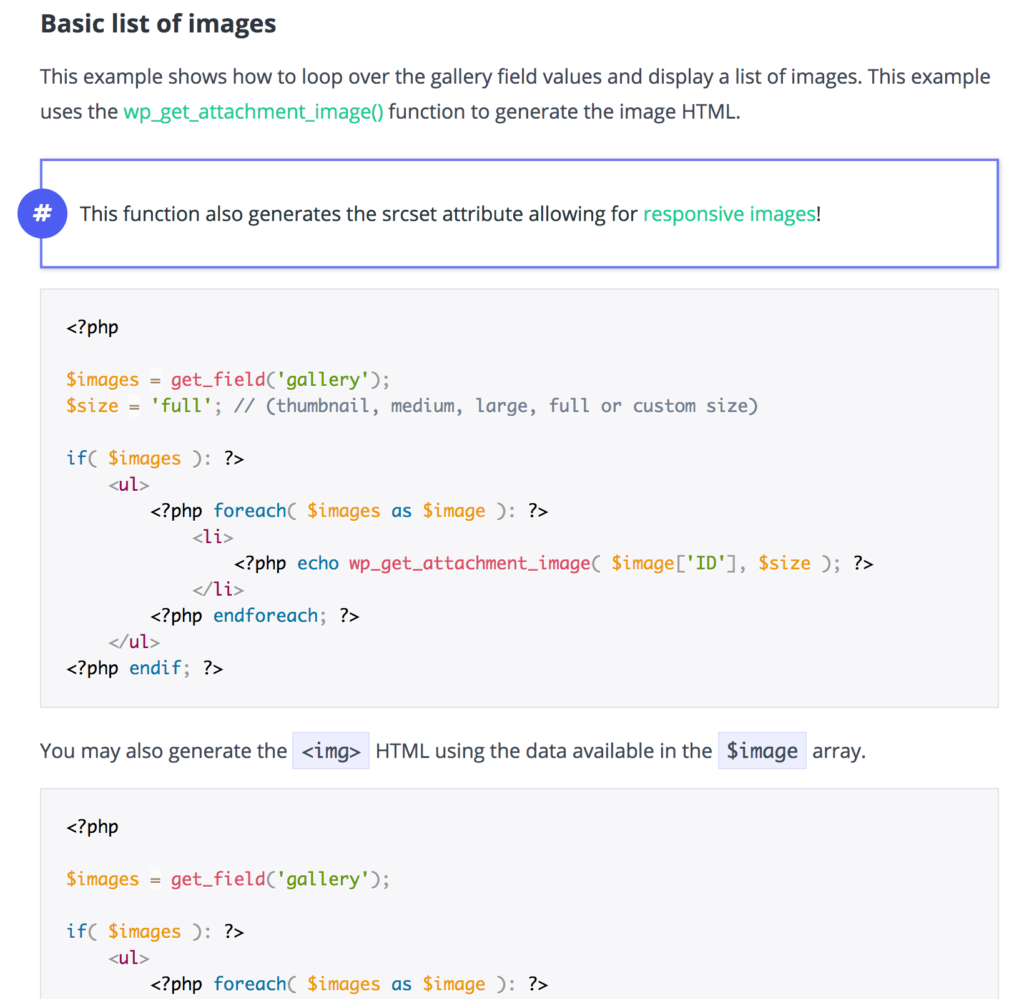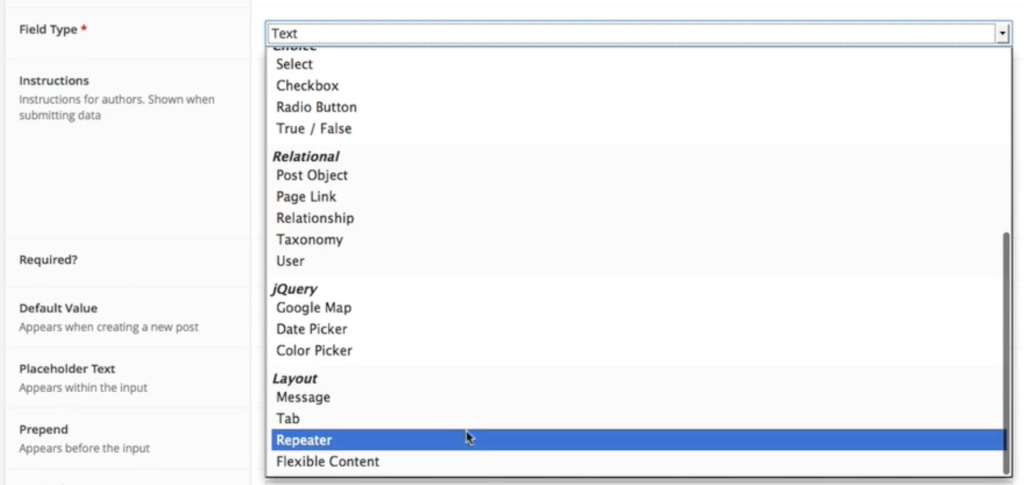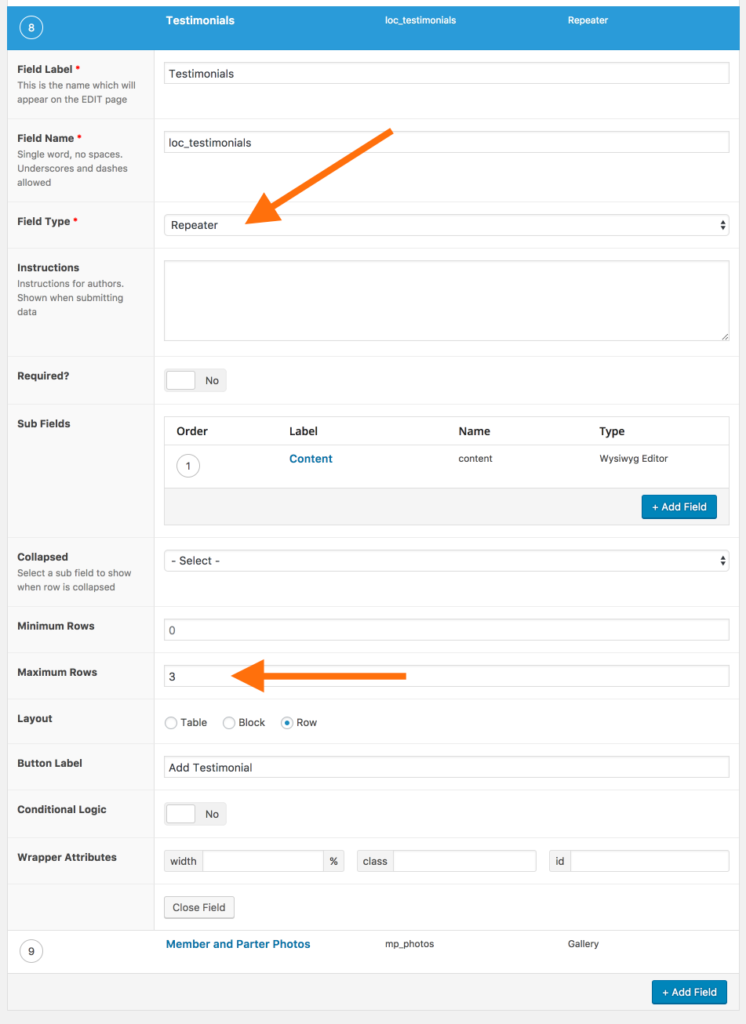ACF. Advanced Custom Fields.
It seems like just about everything in the development world can be shortened down to simple letters and phrases. I’m guilty of this as well. The number of times in a day that I refer to WordPress as WP is pretty much always.
I had heard this “ACF” phrase many times prior to working at Endo Creative. And I’ve definitely heard it a lot more since my first day on the job.
Being a team of 3, means every person in the company wears a lot of hats. Whether that’s sending invoices, helping out with support tickets, or watering the plants. (Full disclosure, we don’t have a plant… at least yet. One day soon.) My primary role is a project manager, but the nerdier side of me is also interested in learning to code.
I’m what Jeremy so kindly named a “power user” when it comes to WordPress. Nothing on the front end of WordPress scares me and I know my way around super well. When it comes to coding though… that’s another story. I know just enough to break things (and then promptly ask for help).
But in my pursuit of learning to code, Jeremy has given me a few smaller projects to work on. One of which was an ACF project.
When he first mentioned that I would be building a page template using ACF, I’m not going to lie, I thought I was way in over my head. But once I got into it, it was actually easier than I thought!
I won’t go into all of the ways in which ACF can be used, because they have an amazing website with all of those details. But here are a few of my favorite things:
Creating fields directly in the WordPress dashboard
You create all of your fields and field groups directly in the WordPress dashboard. For someone who is just beginning to learn to develop, this made things go so much faster than I had anticipated. It meant I did not have to know a ton of code in order to build out every field with all of the field options and settings.
They have over 30 field types built in plus hundreds of user created fields. So you have plenty to choose from.
Incredible documentation
Learning to code is A LOT of looking stuff up. The documentation on ACF’s site made me feel incredibly comfortable finding the information (and understanding) the information I was looking for.
For example, we wanted to add an option for a photo gallery. When I needed to know the PHP to add to the page template, all I had to do was look it up on their page about galleries. There you go. Everything I might want to know about how ACF galleries work.
The Repeater field
ACF Pro has this really cool feature called the Repeater. It allows a user add in the same type of content over and over again (or as many times as you set the limit to).
This was a perfect fit for our project because we wanted to create the ability to add up to 3 testimonials. We were able to set things up so that you could add zero, one, two, or three testimonials. Ta-da! Done.
I also learned that you can use PHP to show/hide html code based upon whether or not content is added in ACF. For example, if no testimonials were added, then the “Testimonials” title will not display. Pretty nifty.
Sometimes it seems like everything in the development world can be cryptic or overly complicated. But I’m here to tell you that ACF is not one of those things. It’s really powerful. It’s well documented. And if you’re considering it, I’d highly suggest giving it a chance on your next project.
I’ll keep you posted on my journey of learning to code, but for right now, ACF is a winner in my book.
PS: Huge S/O to Jeremy for letting me take on this project and huge S/O to Tim for explaining all of the PHP things I did not know.