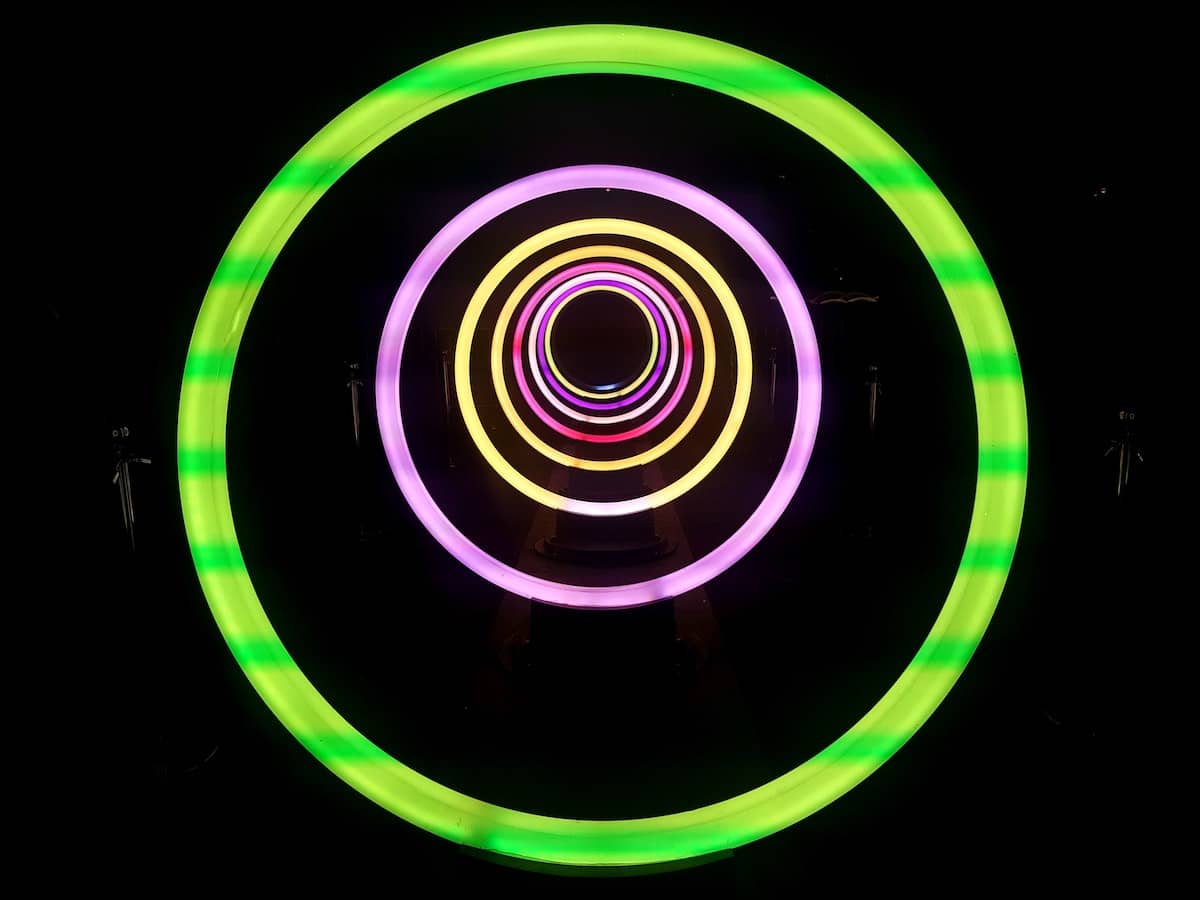
A simple real world example of using Advanced Custom Fields’ Options Page to create reusable Call to Action panels with WordPress’ template parts.
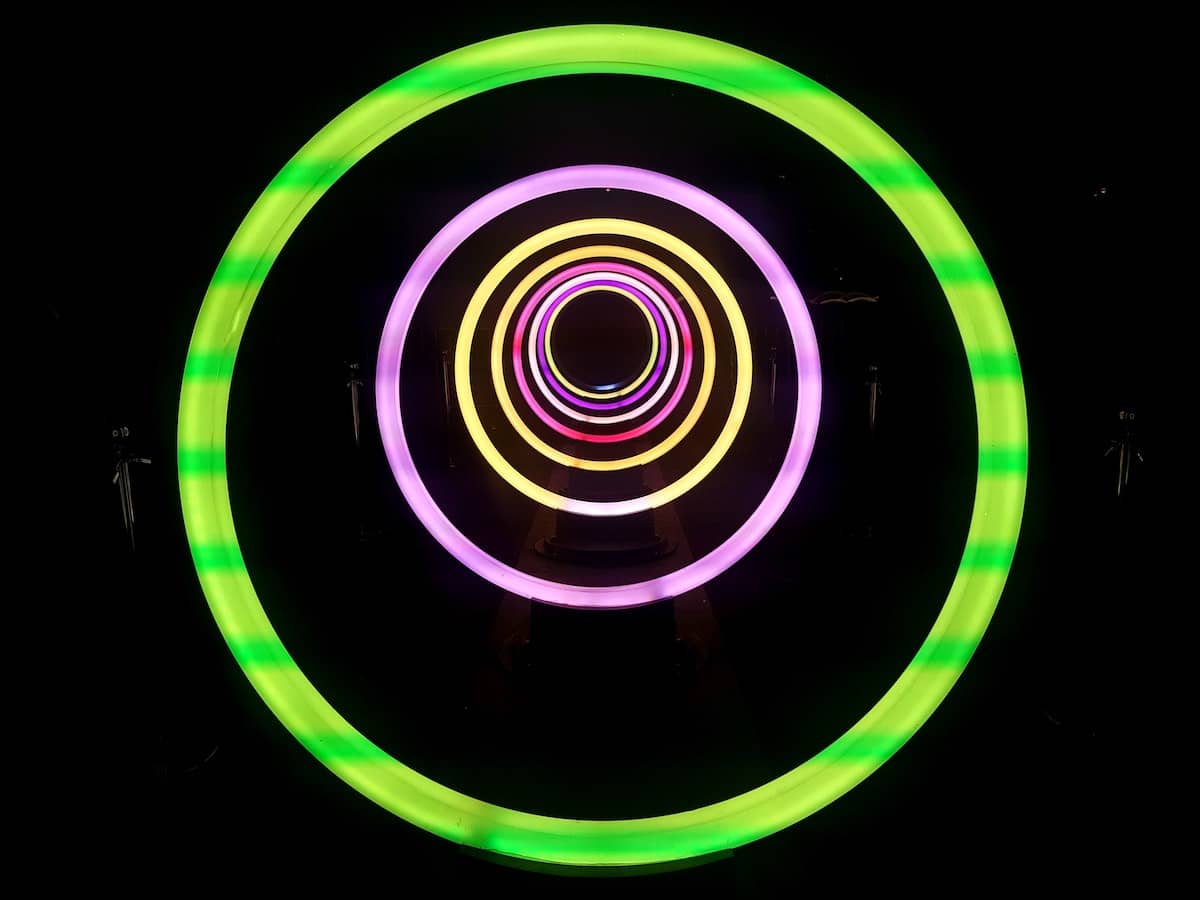
A simple real world example of using Advanced Custom Fields’ Options Page to create reusable Call to Action panels with WordPress’ template parts.

A simple function to pull in alt text and add custom classes using Advanced Custom Fields (both fields and sub-fields) to keep your theme files nice and tidy.

One of our biggest goals in developing a theme is for it to look good on all screen and device sizes.
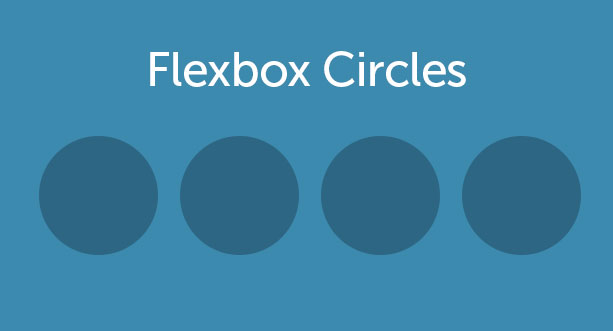
Flexbox is an amazing new tool used to build CSS layouts. Learn how to create circular responsive elements using CSS and the new flexbox property.

When you create a product field in Gravity Forms, you have the option of displaying a quantity field with the product. Using the form editor you can disable the quantity field, but what if you want to auto populate the quantity amount? Here’s how.

Having a process to copy a WordPress site to a local computer is an important part of managing your site and testing out new features.
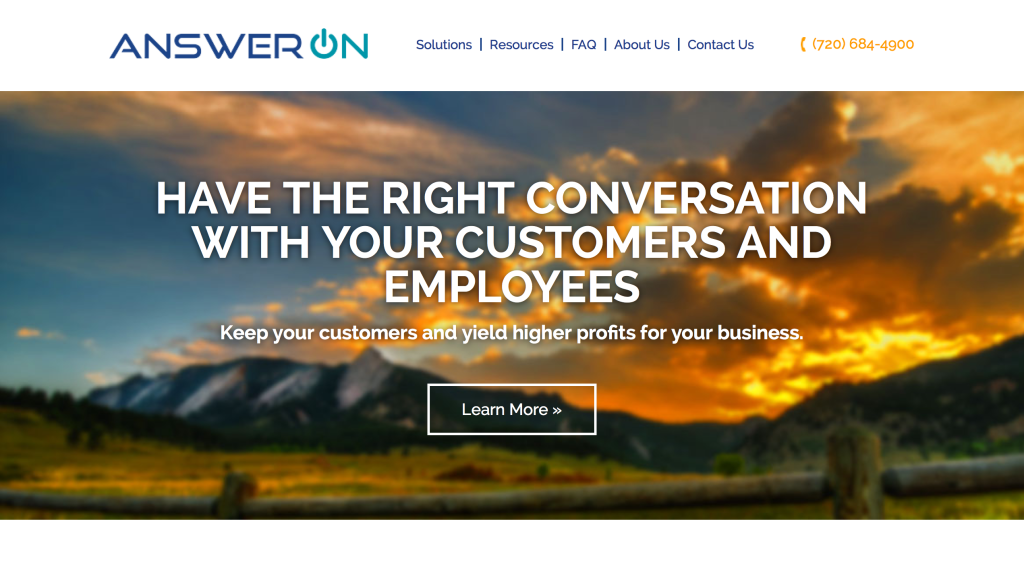
Many times when creating a custom WordPress theme, you may want to give your client a simple way to edit the background image of a hero content area. Let’s take a look at how easy it can be to create this option for your client.
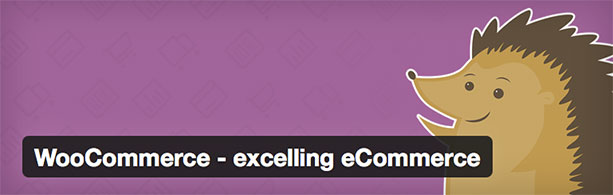
We have built many custom WooCommerce stores and have had many requests for custom features to extend the core functionality of WooCommerce. In this how-to, I’ll be showing you how to build a WooCommerce stock report to csv exporter.

I had a recent project where I needed to create a custom email sign up form, and then send the data directly to the client’s Emma email marketing list. Thankfully, Emma provides a simple API for connecting to their system.

Learn how to customize the product sort order of WooCommerce products on the product category archive page. Show the products that you want at the top of the list.