Learn how to add custom post types to the list of WordPress search results.
Category: Tutorial
How to Split WordPress Content into Columns Without Code
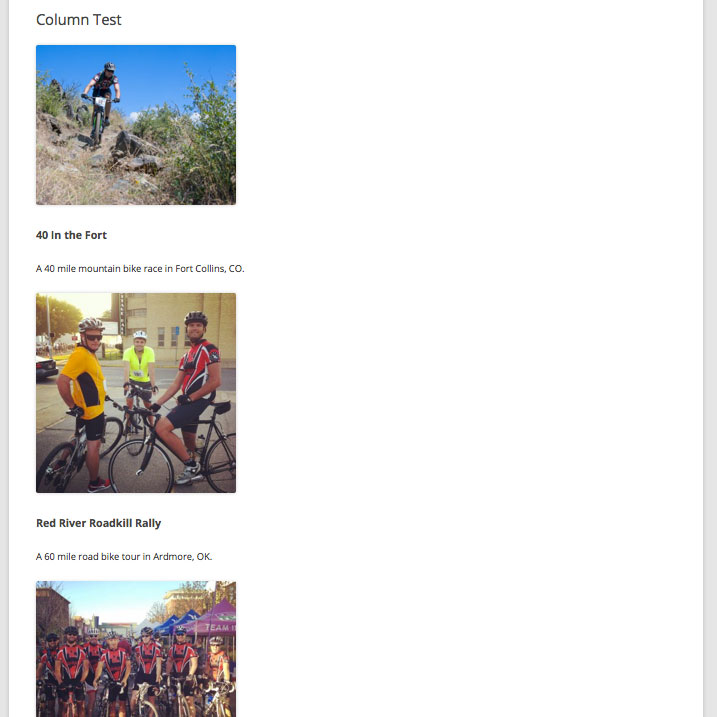
Learn how to split content into columns in WordPress without messing with CSS and HTML.
Save Gravity Forms Data to a Custom Database Table
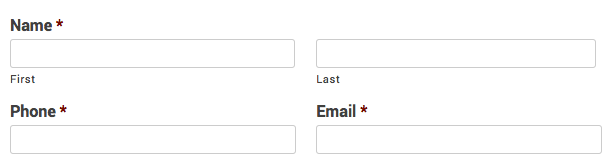
Learn how to save data submitted through Gravity Forms to a custom database table.
How to Add Handling Fee to WooCommerce Checkout

WooCommerce is a free e-commerce plugin for WordPress. Learn how to add a custom handling fee to every order.
Getting Started with Sass and WordPress
Sass is a powerful tool for building WordPress themes. This is an overview of my presentation I gave a few weeks ago on Using Sass in Your WordPress Projects.
Using Filters to Extend Restrict Content Pro Email Notices
Restrict Content Pro is a membership plugin for WordPress. A client wanted us to add some new functionality to the plugin. Here’s how we did it without breaking the plugin.
Submit Your WordPress Site to Google in 5 Minutes Flat
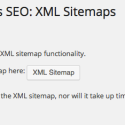
After you create your new WordPress site, it is important to let the world know it exists. One of the best ways to do that is to submit your sitemap to Google. What is a sitemap? A sitemap is an easy way for Google to crawl your site and know what pages and posts you […]
WordPress Database Management with WP Migrate DB Pro
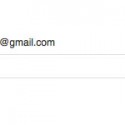
The WordPress Database Problem One of the biggest challenges with WordPress development is keeping your local and live databases in sync. When editing a WordPress theme, I find it easier to have a real time copy of the live site database so that I am working with real content. Another challenge is keeping a development […]
How to Install WordPress Backup to Dropbox
I’ve been using the WordPress Backup to Dropbox plugin a lot lately, so I thought I’d put together a quick tutorial on how to install and configure the plugin. If you need a quick, easy, and free way to backup your WordPress site, I highly recommend WordPress Backup to Dropbox. Even if your server goes […]